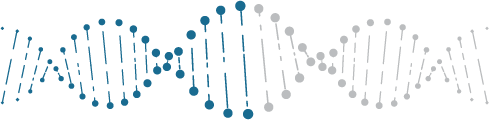Whoops...that page doesn't exist!
Sorry the page you were looking for has been knocked out.
You can try to find the page by searching again using the search bar above
or you can return to the Home Page or Contact us if you can't find what you are looking for.