Ensure your percent gene editing calculations are correct
Correctly calculate percent gene editing
The Dharmacon BioIT team has created a beta tool to calculate percent gene editing from a T7EI mismatch detection assay. In a previous c, we highlight the importance of properly calculating percent gene editing.
Our T7EI calculator works with GelAnalyzer data
Our BioIT team has provided the research community with a simple calculator to ensure proper calculation of percent gene editing. This calculator should be used in conjunction with the GelAnalyzer 2010a software, which is a freeware application. The GelAnalyzer software makes calculating the band intensity (or volume) much simpler and more robust, since it semi-automatically detects the lanes/bands for each sample in the gel. The resulting band intensities can then be copy/pasted into this beta tool to calculate the percent gene editing found in each sample.
Use our T7EI calculator beta tool now
- Navigate to our BioIT Beta Tools page
- Click ‘T7EI Calculator’
- Input your data from GelAnalyzer 2010a
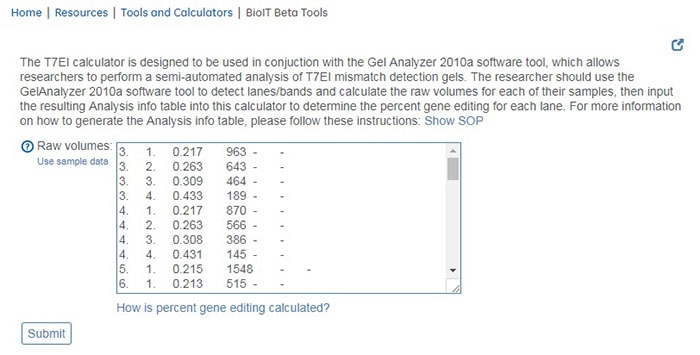
- Click ‘Submit’ to get your percent gene editing results
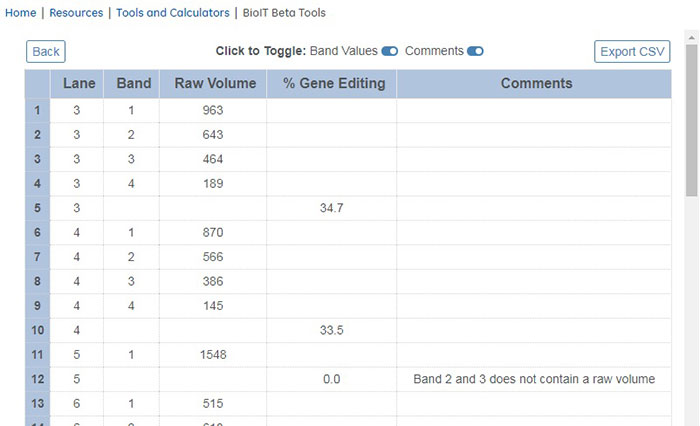
Follow the tutorial to get started
To assist the user in calculating the band intensity using GelAnalyzer 2010a, we also provide a step-by-step tutorial with a few additional troubleshooting steps. Click "Show SOP" to get started.
Get started with the T7EI Calculator »
Additional Resources
-
CRISPR-Cas9 Gene Editing
Optimized tools for high-confidence genome engineering -
Tools and Calculators
Online tools for checking specificity of CRISPR target sequences, analyzing primers, identifying microRNA seed matches and performing other useful calculations.

